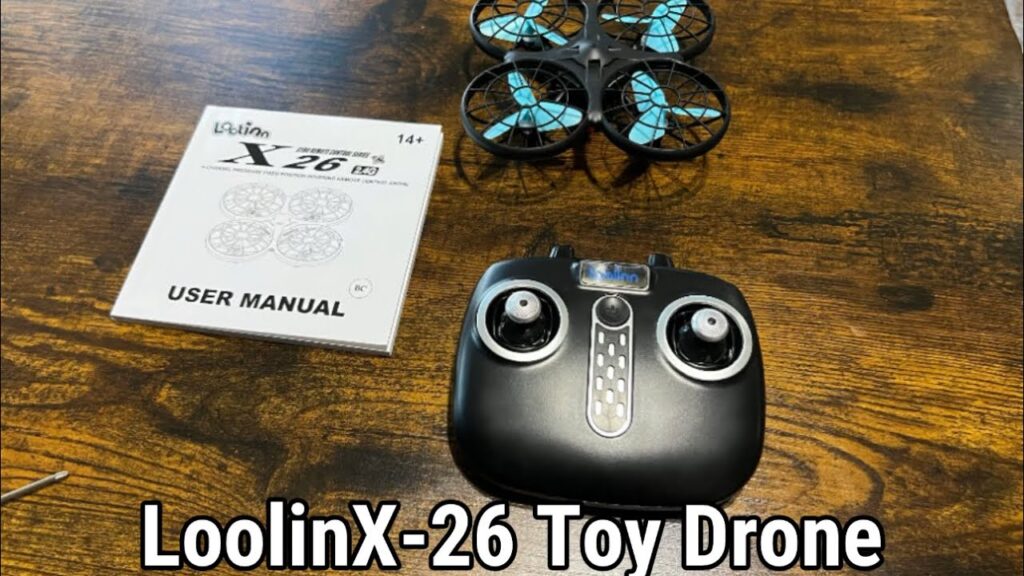Unboxing and Features
They asked if I would do a video review, so they sent me the Drone so that’s. What we’re going to do today so let’s do an unboxing. This drone is meant for kids and I think it’s more suited for indoors because it’s small, so it’s going to be susceptible to wind. Inside the box, you get the Drone, the controller, USB charger, extra blades, user manual, and battery. The controller requires four AA batteries.
Features
The Loolin X-26 toy drone comes with obstacle avoidance mode, 360 flips, headless mode, one key takeoff and landing, a six-axis gyroscope, and flashing red nav lights. These features make it an exciting toy for kids to play with.
Design and Build
The drone is very small, literally hand-sized, making it easy to fly indoors. The controller is well-made and easy to use. The sturdy box ensures that the drone and accessories are well-protected during shipping.
Performance
Despite its small size, the Loolin X-26 drone performs well indoors. The obstacle avoidance mode helps prevent crashes, and the 360 flips provide entertainment value. The headless mode makes it easier for kids to control the drone, and the one key takeoff and landing feature simplifies operation.
Battery Charging and Accessories
We have two battery chargers included with the Loolin X-26 toy drone, along with a spare battery, a small Philips head screwdriver, and spare blades. The battery compartment is easily accessible, just flip it open to insert the battery. The batteries can be recharged using any USB device like a computer or power bank.
Flight Time
The drone comes with 700 milliamp batteries that provide a runtime of approximately 10 minutes each. With the inclusion of two batteries, you get a total flight time of around 20 minutes. Make sure to fully charge the batteries before flying the drone.
Drone Overview
The Loolin X-26 toy drone features a power button at the rear and two green lights at the rear and two red lights at the front for navigation. The battery compartment is located on the underside of the drone. To insert the battery, first set it inside, connect the battery, and then close the compartment securely.
Controller
The controller of the drone has an on/off switch and provides standard controls for flying the drone. It is intuitive to use and allows for smooth operation of the Loolin X-26 toy drone.
Controls and Takeoff
This is forward back left right. This is the YW control. Thats, rotate right, rotate left up elevation down elevation now theres several ways to um start take off um. You can just turn on the motor. I think its pushing it up in that position and then use the joystick to take off. You can uh bring both of these control buttons in, at the same time, to the five and seven o00 clock position, itll lift off or you can use the button here. One Touch One Touch takeoff and Landing um.
Stunt Mode and Speed Adjustment
This is the stunt mode itll. Do a flip Im not going to demonstrate that uh to do flips or stunts youre going to have to put it on the highspeed mode Im going to have it only on the low speed mode, just cuz this Im totally new to this its going to be The first time Im flying it, but you uh change that to high speeded low low speed by just pushing down on that toggle.
Battery and Charging
Okay, when the batteries are done, charging um or fully charged well fire. This dude up Ill just demonstrate uh, just some basic flying around again cuz Im not used to this and all these things they do take a learning curve. They have a learning curve, so lets go to the flight demo again Im.
Summary and Opinion
This is not. This is not a tutorial on how to use that uh its just demonstrating and me giving my thoughts and opinions.
Battery Installation
To install the battery on the Loolin X-26 Toy Drone, locate the battery compartment and open the latch on the outside. Insert the battery with the cable on the right-hand side of the compartment. Make sure the cables are connected properly and then close the flap on the top to secure the battery in place.
Powering On
To power on the controller, locate the on/off switch and press and hold it until the lights start blinking. Position the drone so that the red side is facing the front and the green side is at the rear. Move the left control on the controller all the way up and then all the way down. The lights on the drone should be steady to indicate proper connection.
Auto Takeoff
There are three methods to start the Loolin X-26 Toy Drone, one of which is the auto takeoff feature. Press the auto takeoff button on the controller and the drone will ascend to a predetermined height. Adjust the camera angle as needed and use the trim function for stability control if necessary.
Flight Controls
The controls of the Loolin X-26 Toy Drone are sensitive and responsive. Be cautious of the touchiness of the controls and adjust accordingly. The drone has different speed modes, with the slow speed mode being the default setting. To switch to fast speed mode, push the right joystick down once. The drone also features collision avoidance technology to prevent crashes.
The Loolin X-26 Toy Drone Overview
The Loolin X-26 Toy Drone is a great entry-level drone for kids that offers a fun and easy way to learn how to fly a drone. With features like collision avoidance and an Auto Music Land function, this drone is perfect for indoor flying and is suitable for both kids and adults.
Features
One of the standout features of the Loolin X-26 Toy Drone is its collision avoidance system, which only works in slow speed mode. This feature helps to prevent crashes and makes flying the drone easier for beginners. Additionally, the Auto Music Land function adds an element of fun to the flying experience.
Quality and Price
The Loolin X-26 Toy Drone is praised for its quality and durability, making it a great investment for $50. It offers good value for money and is a perfect toy for kids to enjoy indoors. However, it is important to note that flying the drone still requires some skill and practice, even though it is a toy.
Recommended Use
While the Loolin X-26 Toy Drone is designed for kids, it can also be enjoyed by adults as a relaxing pastime. It offers basic flying fun and is a great way to take your mind off things. Whether you’re looking for a toy for your child or a hobby for yourself, this drone is a versatile option that can provide hours of entertainment.
Conclusion
The Loolin X-26 toy drone is a fun and easy-to-use drone for kids. Its compact size, features, and performance make it a great gift for young drone enthusiasts. With its durable build and user-friendly controller, kids can have hours of fun flying this drone indoors.
In conclusion, the Loolin X-26 Toy Drone is a highly recommended entry-level drone for those looking for a fun and affordable flying experience. With its quality construction, fun features, and ease of use, this drone is a great choice for beginners and experienced flyers alike. Check it out on Amazon to get your hands on this fantastic drone today!