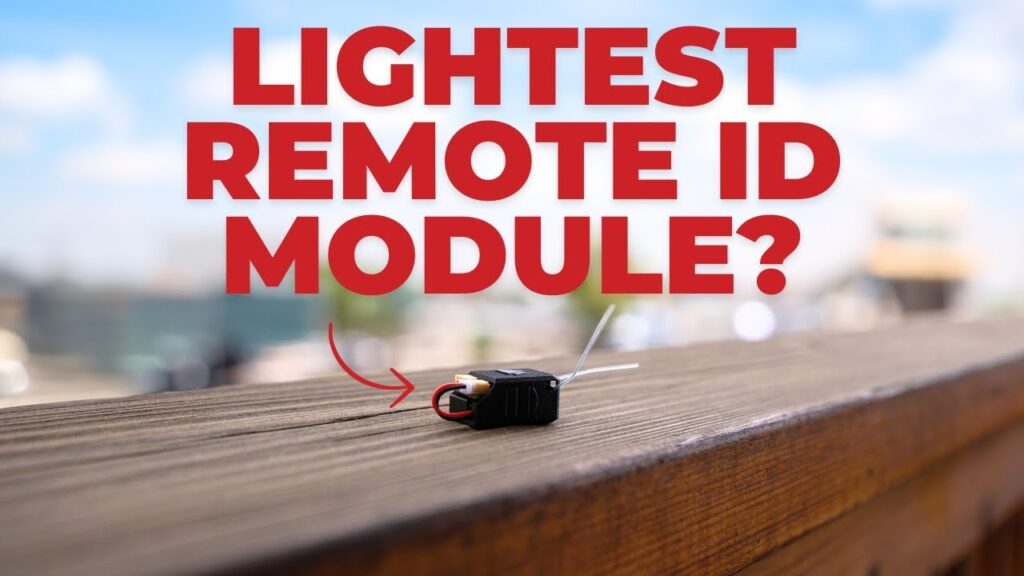Overview of Dronetag BS Gen. 2 Module
If you choose the latter option, there are many different modules to select from. One of the leading companies that makes these devices is Drone tag and they recently came out with an updated version of their BS module called the BS Gen 2 module.
Assembly Process
The BS Gen 2 module is priced at $99, weighs 1.5g (0.15 oz) and is suitable for almost any drone due to its small size. Setting it up does require some work on the front end as you have to plug in a few wires and charge a small battery. Please keep in mind that this is not something that you can simply purchase and immediately attach to your drone. Despite this, the assembly process is relatively straightforward even for individuals with no prior electronics experience.
Compatibility with Drones
The BS Gen 2 module is small enough to work with a variety of drones that require remote ID. Whether you own a Holy Stone, DJI, Autel drone or any other aircraft, this module may be a suitable option for you. Testing it in the field will demonstrate its usability and allow you to determine if it is the right module for your needs.
Review of Included Components
When we received the Drone tag BS combo box, it included one Drone tag BS Gen 2 module, one 3D printed enclosure with a battery slot, one LiPo battery, one USB-C battery charger, one external GNSS wire antenna, one external Bluetooth wire antenna, shrink tube, a three-pinned open wire cable, a four-pinned open wire cable, and two screws for setup.
Charging the LiPo Battery
To start the assembly process, charge the LiPo battery by plugging it into the USB-C battery charger and then connect it to a wall outlet. This step is essential to ensure that your module is powered up and ready for use.
Adapter Charging and LiPo Battery Setup
Adapter charging should take a few hours next Slide. The LiPo battery into the 3D printed enclosure and push it down toward the bottom then pull the cables through the little opening.
Attaching the BS Module
Next, take the BS module and clip on the two wire antennas to the respective places. There is a Bluetooth antenna which has a black cover on the bottom and a GNSS antenna that has a gray cover on the bottom. The Bluetooth antenna goes on the left side, where it says BT and the GNSS antenna goes on the right side, where it says G. You can also view it as the black antenna on the left and the gray antenna on the right. You should hear a little pop when pushing the antennas on.
Placing the BS Module
After that, carefully slide the BS module into the 3D printed enclosure, with the antennas in the front, it’s recommended to push the left antenna through the front hole and carefully push the right antenna into the hole on the right side so that both antennas form a 90 angle. This will help the device receive a better signal. Once that’s done, the module should fit nicely above the LiPo battery.
Finalizing Setup
You can then take one of the screws and screw it into the bottom hole. Next, grab the end of the battery and plug it into the right side of the BS module. If it is charged and plugged in correctly, you should see a green and yellow light lit up with everything plugged in and ready to go.
Dronetag BS Gen. 2 Assembly
You can see that it’s just a little larger than a Micro SD card, so pretty impressive on that end, and now we just have to attach it to the Drone. To do this, you can use double sided tape or velcro after getting out into the field.
Setting Up the Module
I quickly set up the module, this took about 2 minutes, and after putting it together again, I realized that once I charged the battery, I could just keep everything locked in place, besides, of course, unplugging the battery.
Connecting to the Drone Tag App
After launching the Drone, I opened up the Drone Tag app to get everything connected on that end. Once I open the app, I turned on Bluetooth and after a few moments, it connected to the module. I then put in my aircraft model with additional information from here.
Viewing Flight Data
I tapped on my devices and I was able to view that the device was still connected to Bluetooth and that the signal strength was good. Since the Drone was in the air, the app recognized that there was an ongoing flight and prompted me to view it.
Real-Time Updates
I zoomed into my location – and this is where you could see the exact path that the Drone was flying in and it was updating in real time. It seemed to work well the entire flight and stayed connected throughout in the home section of the app.
Privacy Settings
I was able to change the default flight visibility to private, allowing me to only give access to authorities or people in my organization to view my flight.
Assembly Process
Assembling the Drone Tag: BS Gen 2 module was a straightforward process, even for someone with no prior electronic experience. The instructions provided were clear and easy to follow, making it simple to put everything together. Once I got the hang of it, it only took me about a minute to assemble the module. Additionally, charging the battery was also quick and easy, ensuring that the device was ready for use in no time.
Size and Weight
One of the standout features of the Drone Tag: BS Gen 2 module is its compact size and lightweight design. It can comfortably fit in the palm of my hand without adding any significant weight to the drone. In my case, using the a2s drone, I didn’t notice any performance issues or changes in flight dynamics with the module attached. This makes it a practical and convenient addition to any drone setup.
Antenna Strength
I was impressed with the antenna strength of the Drone Tag: BS Gen 2 module. By placing the antennas at a 90-degree angle, I was able to achieve excellent signal reception and tracking through the app. The option to switch between private and public modes also provided added flexibility and control over the device’s connectivity.
Overall Performance
Overall, my experience with the Drone Tag app and the BS Gen 2 module was positive. I found the app to be user-friendly and reliable, with no issues encountered during flight or setup. The compact size, lightweight design, and strong antenna reception make it a valuable accessory for any drone enthusiast. I would recommend the Drone Tag: BS Gen 2 module to anyone looking to enhance their drone experience with a versatile and easy-to-use tracking device.
Private Option Selection
If you choose the private option, not everyone can access your drone flight, only law enforcement and people. It is a really nice option that I didn’t know about before. Usually once you set it up and have a charge for a few hours, you don’t always have to take out everything and then put it back together.
Convenient Portability
You could technically just keep this in a bag and, of course, unplug the battery, just so it’s all ready to go. You just have to attach it to your drone via velcro tape, etc.
Simple Setup Process
My process using it – this was my first remote ID module that I’ve used just because my drone technically doesn’t need remote ID, it already has it built in. Besides having to put it together, I will say that for drones that do need remote ID, it is a little unfortunate that you do have to spend around $80-90 at least to comply with remote ID.
Affordability and Cost
The good thing is: is some devices get up to $150-200. So this is very cheap considering, but you also have to remember you do have to charge the battery and put it together. If you don’t want to do that every flight, then you might want to consider a pre-built model.
Overview
The Dronetag BS Gen. 2 is considered one of the smallest and lightest remote ID modules available in the market. This feature makes it compatible with a wide variety of drones, making it a popular choice among drone enthusiasts.
Assembly
Putting together the Dronetag BS Gen. 2 module is a quick and simple process. It typically takes about a minute to assemble the module, making it convenient for users to set up before each flight. The ease of assembly adds to the overall user experience and makes it a hassle-free addition to your drone equipment.
Compatibility
One of the key advantages of the Dronetag BS Gen. 2 module is its compatibility with a wide range of drones. Whether you own a small beginner drone or a more advanced model, this module is designed to work seamlessly with different drone configurations. This flexibility makes it a versatile choice for drone pilots of all skill levels.
Performance
The performance of the Dronetag BS Gen. 2 module has received positive feedback from users. Its functionality and accuracy in transmitting remote ID data have been reliable, ensuring compliance with regulatory requirements. The module’s lightweight design does not compromise its performance, making it a reliable and efficient accessory for drone pilots.
Conclusion and Recommendation
Overall, the Dronetag BS Gen. 2 module offers a compact and lightweight solution for drone remote ID requirements. Its ease of assembly, compatibility with various drones, and reliable performance make it a practical choice for drone enthusiasts. If you are in the market for a remote ID module that is easy to set up and delivers consistent performance, the Dronetag BS Gen. 2 module is worth considering.