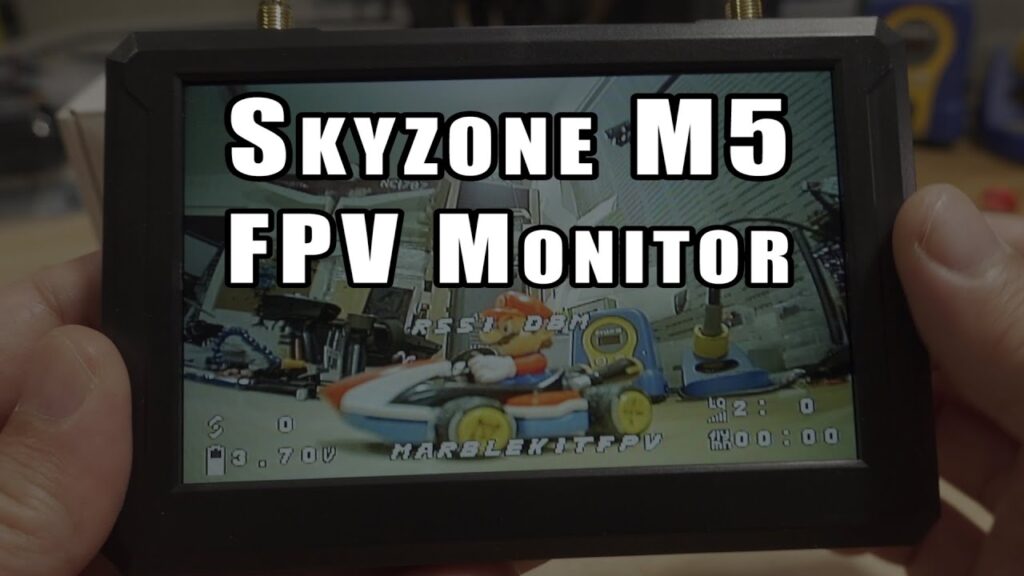Skyzone M5 FPV Monitor Review
Overview
For those who prefer using a monitor over goggles or box goggles, the Skyzone M5 FPV Monitor might be a suitable solution. This high-end setup combines the features of the Cobra X goggles and the Box goggles in a compact monitor format. With a crammed screen and a built-in diversity receiver, the M5 FPV Monitor offers a comfortable and convenient viewing experience.
Screen and Power Setup
The M5 FPV Monitor features an 800×480 panel, which is the same LCD panel used in the Cobra X goggles. With a brightness of around 900 Lum, the screen provides a clear and vibrant display. The monitor is equipped with a steady view receiver and a diversity receiver, ensuring a reliable signal reception.
In terms of power setup, the M5 FPV Monitor offers multiple options. It can be powered via a USBC of 5 volts or a Barrel connector that supports 2 to 6S. Additionally, it can also be powered with a 1s 18650 lithium-ion cell, which is easily replaceable and widely available.
Additional Features
The M5 FPV Monitor comes with a range of additional features that enhance its functionality. It includes a tripod mount for easy setup and positioning. The monitor also has an SD card slot, which allows for the recording of flight footage with its 60fps DVR.
For connectivity, the M5 FPV Monitor offers analog AV input and a USBC port. This allows users to connect their devices and enjoy their FPV experience with ease.
Skyzone M5 FPV Monitor Review
Power Options and Diversity Receivers
The Skyzone M5 FPV Monitor offers multiple power options, allowing you to choose the most convenient one for your needs. In addition to that, it comes equipped with two diversity receivers, providing reliable and stable signal reception. The scroll wheel on the monitor allows for easy menu navigation and channel selection. Pressing the menu button gives you access to various settings and options. There is also a record button for capturing your FPV footage. To power on the monitor, simply press and hold the power button, which has a DJI-style design for a smooth and seamless operation.
Included Accessories
When purchasing the Skyzone M5 FPV Monitor, you will find several accessories in the box. These include a customer service card for any inquiries or support you may need. A user manual is also included to guide you through the setup and usage of the monitor. Although there is no power brick included, a USB-C cable is provided for powering the monitor. If you prefer to use an XT60 battery, the monitor comes with a barrel connector that can be plugged into the monitor for easy power supply. Additionally, two linear whip antennas are included, each with pins on the antenna side for secure connectivity.
Powering On and Default Settings
To power on the Skyzone M5 FPV Monitor, simply press the power button and hold it. The monitor will start up and display the default settings. It is worth noting that the default fan speed can be adjusted to your preference. This allows for a personalized experience and ensures that the monitor operates at the desired temperature.
In conclusion, the Skyzone M5 FPV Monitor is a feature-packed device that offers great versatility and functionality. With its multiple power options and diversity receivers, it provides a seamless user experience. The included accessories and adjustable default settings further enhance the overall value of this monitor. Whether you are a professional FPV pilot or a hobbyist, the Skyzone M5 FPV Monitor will undoubtedly meet your needs and enhance your FPV experience.
Skyzone M5 FPV Monitor Review ????
Image Quality
The image quality on the Skyzone M5 FPV Monitor is exceptional. Even at the lowest brightness setting, the image is bright and clear. When set to the highest brightness level, however, the image can be overwhelmingly bright and may require a DIY sunshade if used outdoors in bright daylight. Overall, the monitor provides a very nice and bright image, making it suitable for a variety of flying conditions.
Menu and Controls
Navigating the menu and controls on the Skyzone M5 FPV Monitor is relatively straightforward. The menu allows you to adjust settings such as brightness and channel selection. The monitor features a scroll wheel that can be used to bring up the OSD (On-Screen Display) and select different channels. Switching between channels is quick and easy, allowing for seamless integration with different FPV systems.
Compatibility
The Skyzone M5 FPV Monitor is compatible with a wide range of FPV systems. Whether you’re using a tiny whoop or a runcam Nano 3 camera, the monitor provides excellent compatibility and delivers a high-quality image. It works well with different frequencies and channels, allowing for smooth and efficient operation in various environments.
Additional Features
While the Skyzone M5 FPV Monitor doesn’t come with a sunshade, it offers the option for DIY customization. This means you can create your own sunshade to protect the screen from excessive sunlight, especially when flying outdoors during the day. The monitor also allows for easy channel switching and has an OSD feature, adding convenience and flexibility to your FPV experience.
Overall Impressions
The Skyzone M5 FPV Monitor is a reliable and high-performing device that delivers excellent image quality. Its compatibility with different FPV systems, ease of use, and additional features make it a great choice for both beginners and experienced FPV enthusiasts. Whether you’re flying indoors or outdoors, the monitor provides a bright and clear image, enhancing your FPV experience.
Switching Bands and Diversity Mode
If you’re looking to switch bands on the Skyzone M5 FPV Monitor, it’s as simple as pressing the scroll wheel. Keep pressing it until you find the desired band you want to switch to. Additionally, you have the option to change the diversity mode. There are different modes available, including mix one 2 three and the regular diversity mode.
Hardware and Firmware Version
The Skyzone M5 FPV Monitor comes with the latest hardware version 3 and firmware version 3.3. With this update, you can now see a battery meter and RSSI meters for each of the antennas. This feature allows you to keep track of your battery level and signal strength easily.
DVR Functionality
One of the great features of the Skyzone M5 FPV Monitor is the built-in DVR. To start recording, simply press the record button, and it will begin capturing the footage. If you want to stop recording, press the button again. You can also see a timer on the screen to keep track of the recording duration. The monitor comes with an 8 GB card where you can store your recordings.
Accessing DVR Settings
By pressing the menu button, you can access the settings for the DVR. This allows you to adjust the RF settings, such as normal AV input and playback. If you want to access the SD card on your computer, you can plug the monitor into it and easily transfer your recordings.
Image and Display Settings
The Skyzone M5 FPV Monitor offers various image settings for customization. You can adjust the brightness, contrast, saturation, and other aspects to suit your preferences. Additionally, you can modify the display settings, such as the OSD timeout and aspect ratio. If you prefer to fly in 4×3 mode, this monitor supports it as well.
System Settings
The system settings on the Skyzone M5 FPV Monitor allow you to make various changes. You can customize the language, date, and time settings according to your needs.
Overall, the Skyzone M5 FPV Monitor proves to be a versatile and user-friendly device for FPV enthusiasts. With its easy band switching, diversity mode options, built-in DVR, and customizable settings, it offers a seamless and immersive FPV experience. Whether you’re a beginner or an experienced pilot, this monitor is a great addition to your FPV setup.
Skyzone M5 FPV Monitor Review
Fan Speed and Cooling
The Skyzone M5 FPV Monitor comes with a fan speed that can go as high as 15. Although it may be loud for some users, setting it at level six provides a good balance. This level allows for lesser noise while keeping the device cool.
Power Function and Operation
To turn off the device, you will need to follow the DJI method. Release the button and then press and hold it again. A message will appear, reminding you to do this action. This power function ensures smooth operation and easy control of the FPV monitor.
Excellent Reception
One of the standout features of the Skyzone M5 FPV Monitor is its excellent reception capabilities. If you have been using other FPV monitors with poor reception, this product will be a game-changer. The M5 is equipped with top-of-the-line receivers, making it one of the best options available in the market.
Compact and Convenient
With the Skyzone M5, you get all the benefits of a high-quality FPV monitor in one compact package. It is designed to be portable and easy to use. Whether you are a beginner or a seasoned FPV flyer, this monitor will meet your needs and provide a seamless flying experience.
Skyzone M5 FPV Monitor Review ????
About the Skyzone M5 FPV Monitor
The Skyzone M5 FPV Monitor is a fantastic option for those who are unable to use goggles or prefer the convenience of a monitor. This monitor provides a steady receiver for better reception, offering an enjoyable and immersive experience while flying drones or engaging in FPV (First Person View) activities.
Improved Reception and Clarity
One of the standout features of the Skyzone M5 FPV Monitor is its exceptional reception. With its advanced technology, this monitor ensures stable and clear video transmission, enabling users to enjoy a seamless FPV experience. Whether you are racing drones, exploring aerial views, or simply flying for leisure, the Skyzone M5 guarantees a reliable connection and high-quality video feed.
High Definition Display
Equipped with a high-resolution screen, the Skyzone M5 offers a vivid and bright display, allowing users to fully immerse themselves in their FPV adventures. The crystal-clear display ensures that every detail from your drone’s perspective can be seen with utmost clarity and precision. This enhances the overall flying experience, making it a joy for beginners and experienced pilots alike.
Ergonomic Design and User-Friendly Interface
The Skyzone M5 FPV Monitor has been designed to prioritize user comfort and ease of use. Its ergonomic design fits perfectly in your hands, ensuring a comfortable grip during long FPV sessions. The well-thought-out layout of buttons and controls makes navigating through the monitor’s settings a breeze. With its intuitive interface, even those new to FPV can quickly adapt and make the most of their flying experience.
Diverse Connectivity Options
The Skyzone M5 offers a range of connectivity options, allowing users to connect their drones and other devices seamlessly. Whether you prefer an HDMI or AV input, this monitor has got you covered. The versatility of connection options ensures that you can use the Skyzone M5 with a wide range of FPV devices, making it a highly adaptable choice for any FPV enthusiast.
Compact and Portable
Carrying around a bulky monitor can be a hassle, but with the Skyzone M5, portability is not an issue. This sleek and compact monitor is lightweight, making it easy to transport and use on the go. Whether you are heading to the race track or exploring breathtaking landscapes, the Skyzone M5 can be conveniently packed in your drone bag without taking up much space.
Conclusion
In conclusion, the Skyzone M5 FPV Monitor offers a high-end solution for those who prefer using a monitor for their FPV experience. With its compact size, bright display, and multiple power options, it provides a comfortable and reliable viewing experience. Whether you’re a beginner or an experienced pilot, the M5 FPV Monitor is worth considering for its impressive features and functionality.
In conclusion, the Skyzone M5 FPV Monitor is a highly recommended product for FPV enthusiasts. Its powerful reception, convenient design, and efficient power function make it a valuable addition to any FPV setup. If you have been looking for a reliable and compact FPV monitor, look no further than the Skyzone M5.
The Skyzone M5 FPV Monitor is a reliable, high-quality option for those who prefer using monitors over goggles while participating in FPV activities. With its improved reception, HD display, user-friendly interface, versatile connectivity options, and compact design, the Skyzone M5 offers a truly immersive and enjoyable FPV experience. Whether you are a beginner or experienced pilot, this monitor is a valuable addition to your FPV gear collection.