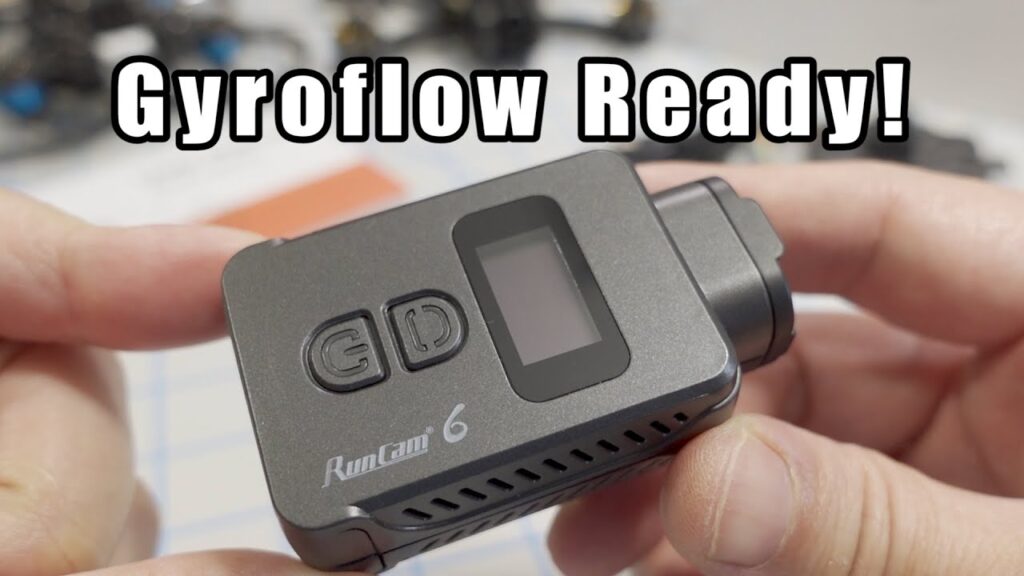Overview
The RunCam 6 Action Camera is the latest addition to the RunCam series, featuring a new sensor with gyro flow capability for stabilized footage. This 12-megapixel camera is very similar in design to its predecessors, such as the RunCam 2 and RunCam 4K.
Image Quality
With a maximum resolution of 4K at 30 frames per second, the image quality of the RunCam 6 is comparable to the RunCam Thumb Pro W. While it may not match the image quality of higher-end action cameras like the GoPro Hero 12, it offers decent image quality for its price point.
Comparison to GoPro
It’s important to note that the RunCam 6 is not intended to be a direct replacement for a GoPro camera. If you are looking for features like 4K at 60 or 120 frames per second, or higher resolutions such as 5.3k, you will need to invest in a more expensive option like the GoPro Hero 12. However, for those who are satisfied with the image quality of the RunCam Thumb Pro W, the RunCam 6 offers a similar level of performance.
Price Point
Priced at $99, the RunCam 6 Action Camera is a budget-friendly option for those who want decent image quality without breaking the bank. While it may not have all the bells and whistles of a high-end action camera, it provides good value for its price.
Image Quality
When reviewing the RunCam 6 action camera, the image quality stood out as a key factor to consider. While it may not be top-notch, the image quality is adequate for the price point it is offered at. The 4K resolution at 30 frames per second provides decent clarity, although with a bit rate of around 40 megabits, there are limitations to the sharpness and detail of the footage. The 12-megapixel sensor plays a role in defining the image quality, and it is important to manage expectations accordingly.
Camera Features
The RunCam 6 action camera comes with a range of features that make it a versatile choice for capturing action-packed moments. From adjustable settings to various shooting modes, this camera offers flexibility in capturing footage in different scenarios. The camera is designed to be user-friendly, with easy access to settings and controls for seamless operation. Whether you are a beginner or a seasoned professional, the RunCam 6 has something to offer for all levels of expertise.
What’s Included
When purchasing the RunCam 6 action camera, you can expect to find a manual in the box. The manual provides detailed information on how to set up and use the camera effectively. In addition to the physical manual, there is also a PDF version available for reference. It is recommended to review the manual to understand all the features and functionalities of the camera. Additionally, the package includes necessary accessories such as cables. However, it is essential to ensure that the cables are correctly connected to avoid any issues with functionality.
Replacement Cable
When I first got this, I received a replacement cable from RunCam. The new cable had a red heat shrink instead of the black one. The wiring on the new cable was fixed to match the manual specifications. If you have the black cable, you might face issues when wiring it up. RunCam has now released an updated cable with the correct wiring to resolve this problem.
Compatibility
If you have the newer version of the RunCam 6 with the red heat shrink on the cable, you should not encounter any issues. However, if you have the older version with the black cable and incorrect wiring, you can either follow instructions to fix it yourself or contact RunCam for a replacement cable with the correct wiring.
Accessories
The RunCam 6 comes with a USB-C cable for charging the battery. Additionally, it includes a mount for the camera. The mount allows the camera to slide in easily and is compatible with standard GoPro style finger mounts. There is also an Indie filter set included for added versatility.
UV Filter
It does come with a UV filter on board, specifically designed for the RunCam 6. The UV filter may not be compatible with other models such as the Thumb Pro W due to differences in design.
Additional Ports
The RunCam 6 features various ports for connectivity options. It includes a micro HDMI port, allowing users to send video out to an HDMI recorder for recording purposes. Additionally, there is analog video out via the USB-C cable, enabling users to connect the camera to a flight controller for PWM and control access. The manual provides detailed instructions on how to utilize these features effectively.
Video Output Options
In addition to the HDMI and analog video ports, the RunCam 6 also offers video outs for connecting to a video system through a video transmitter. This provides users with flexibility in how they choose to transmit and view their recordings.
Latency Issue
The latency on the RunCam 6 may not be suitable for drones due to noticeable delays. It may be more appropriate for airplanes where latency is not as critical.
Design Features
The camera door on the RunCam 6 is designed with a spring latch that ensures it stays attached. This feature prevents the common issue of losing camera doors during use. The battery compartment houses an 850mAh battery and a Micro SD card slot. It is recommended to use a high-quality micro SD card with at least a U3 or A2 rating for optimal performance.
Battery Life
The RunCam 6 is equipped with an 850mAh battery, providing a runtime of up to 60 minutes at 4K 30fps. Lower resolutions may offer slightly longer recording times, making it suitable for extended filming sessions.
Features Overview
The RunCam 6 action camera comes equipped with a convenient OLED screen that allows for easy navigation and setting adjustments. By long-pressing the power button, you can power on the device and access its various functions through traditional beeps.
Wi-Fi Connectivity
The camera also features a dedicated Wi-Fi and settings button for quick and easy access to your network settings. By pressing this button, you can enable Wi-Fi, view the hotspot name and password, and turn it off with a short press. Additionally, changing modes can be done by long-pressing the Wi-Fi button to navigate between photo mode and settings.
Settings and Modes
In settings, you can adjust parameters such as resolution, frames per second, and stabilization. The camera offers electronic image stabilization (EIS) for smooth footage, as well as a pre-record function to capture the previous 15 seconds of video. Auto power on mode and loop recording are also available options for customization.
App Integration
While the camera itself offers a range of settings and features, there is more advanced functionality available through the accompanying app. The app allows for a more in-depth customization of settings and provides additional tools for enhancing your filming experience.
Features and Settings
When accessing the settings menu on the RunCam 6 action camera, users can format the memory card, check the available runtime on the card, change the language settings, perform a factory reset, and view the current firmware version. Updating to the latest firmware, such as version 1.43, can address issues like gyro flow problems, providing a smoother recording experience.
Connecting to the App
To utilize the full capabilities of the RunCam 6, users can connect to the RunCam app via Wi-Fi. By downloading the latest version of the app and selecting the RunCam 6 camera model, users can easily establish a connection. The app allows for a live preview of the camera feed, offering a convenient way to control settings and view footage remotely.
Using the Camera
With the RunCam 6, users can capture high-quality action shots and videos with ease. The camera features a clear battery meter to keep track of power levels during use. The compact design and durable construction make it an ideal companion for outdoor adventures, ensuring reliable performance in various environments.
Latency Issue
There is quite a bit of latency with the RunCam 6 action camera, making it challenging to fly through. If you can overcome this latency, then you have impressive skills. The live preview displays a significant amount of latency, affecting the real-time video feed.
Additional Settings
Despite the latency issue, the RunCam 6 offers additional settings for customization. You can adjust the exposure, ISO sensitivity, shutter speed, saturation, contrast, sharpness, and white balance to suit your preferences.
ISO Sensitivity
The camera allows you to set the ISO sensitivity from 2 to 3200. Options include Auto, 100, 200, all the way up to 3200. Having control over ISO sensitivity is essential for capturing clear footage in various lighting conditions.
Shutter Speed
The RunCam 6 offers a range of shutter speed settings from 1/30 to 1/240. While the auto setting works well in most scenarios, you can manually adjust the shutter speed for specific filming requirements.
Color Settings
You can adjust the saturation, contrast, and sharpness levels on the camera. The saturation ranges from 1 to 10, with the default setting at six. Depending on your preference, you may choose to tweak these settings to enhance or tone down colors in your footage.
White Balance
The white balance setting is set to auto by default on the RunCam 6. It automatically adjusts based on the environmental lighting conditions. However, manual control over white balance can be useful in certain situations to achieve accurate color reproduction.
RunCam 6 Action Camera Review ????
Settings and Field of View
The RunCam 6 Action Camera comes equipped with various weather settings such as sunny, cloudy, fluorescent light, and incandescent. However, users will not find the option to set the actual Kelvin in the particular app. Additionally, the camera offers three different field of views – wide, medium, and narrow. The wide option provides a 155-degree field of view, which is the standard for this camera.
Resolution and Frame Rates
Users have the ability to change the resolution on the camera, with options such as 4K at 30 FPS. Unfortunately, there is no 60 FPS available in 4K mode. However, switching to 2.7K allows for 60 FPS. In 1920×1440 mode (2.5K in 4×3 aspect ratio), users can capture video at 60 FPS. Furthermore, at 1080p resolution, the camera can record at up to 120 FPS, with options for 60 FPS, 50 FPS, and 30 FPS. It is important to note that higher frame rates are available at lower resolutions.
Shooting Modes and Additional Settings
The RunCam 6 Action Camera offers shooting modes such as video mode and time-lapse mode. The time-lapse mode is perfect for capturing stunning time-lapse videos. Users can access additional settings by tapping on the gear icon, providing further customization options.
Overall, the RunCam 6 Action Camera is a versatile option for capturing action-packed moments. With multiple field of view options, various resolution settings, and shooting modes, this camera provides users with the tools they need to create high-quality footage. Whether you’re recording outdoor adventures or simply documenting everyday life, the RunCam 6 Action Camera is a reliable choice for any videographer.
Date Stamp and Electronic Image Stabilization
You can turn the date stamp on and off on the file. Electronic image stabilization can be turned on and off, but in some resolutions, it may not be available. The onboard image stabilization is not as great compared to GoPro or other 360 cameras, but it is better than having no stabilization.
Recommendation for Image Stabilization
If you want to stabilize your video, it is recommended to use a device like goflow for smoother footage. The comparison between onboard image stabilization and goflow clearly shows that the latter provides a much smoother result.
Other Settings Available
Some of the other settings available on the RunCam 6 include auto shutdown, pre-record, feedback beep toggle, volume adjustment, auto record loop, power supply frequency, and TV mode settings. Additionally, you can change the Wi-Fi hotspot name and password as well as manage the micro SD card.
Mounting Compatibility
When it comes to mounting the RunCam 6 Action Camera on a drone or plane, users may encounter some issues with the included mount. The standard GoPro type mount may not fit well on certain drones, leading to instability and vibrations during flight. While the camera is designed for planes, it is important to note that the mounting process may vary depending on the aircraft.
Optimal Mounting Conditions
For optimal performance, it is recommended to ensure minimal vibration reaches the camera during flight. High-frequency vibrations can impact the gyro sensitivity of the camera, leading to poor stabilization and jittery footage. Mounting the camera securely on the frame of the aircraft can help reduce the impact of vibrations and improve the overall video quality.
Compatibility with Different Aircraft
While the RunCam 6 Action Camera may be better suited for planes than drones, it is still possible to achieve satisfactory results with the right mounting setup. Some planes, like the Zod HD Dart XL, may accommodate the camera more effectively, providing a stable and secure mounting option. It is important to refer to the product page for guidance on the recommended aircraft for optimal performance.
Stabilization Issues
Users may experience issues with stabilization when using the RunCam 6 Action Camera on drones with hard-mounted frames. The sensitivity of the gyro to high-frequency vibrations can result in shaky footage and poor image quality. It is essential to address any vibration issues during mounting to ensure smooth and stable video capture.
Mounting Considerations for Drones
When using the RunCam 6 on a drone, particularly an FPV drone, it is important to take into consideration the vibrations that the camera may be exposed to. In some cases, the included mount may not be sufficient to isolate these vibrations, leading to issues with image stabilization. It may be necessary to explore alternative mounting options or create a custom mount that effectively isolates the camera from the vibrations of the drone.
Testing on the Pavo 25 V2
In a review of the RunCam 6, the camera was tested on the Pavo 25 V2 drone. While this particular drone offers better vibration isolation compared to others, there were still noticeable vibrations that affected the footage captured by the camera. It was noted that higher-end cameras, such as the Action 2, fared better in terms of gyro data and image stabilization on the same drone mount.
Importance of Vibration Isolation
To obtain smooth and stable footage when using the RunCam 6 on a drone with significant vibrations, it is crucial to prioritize vibration isolation. Failure to adequately isolate the camera from these vibrations can result in artifacts in stabilization and undesirable visual effects such as jitters in the footage. For optimal results, it may be necessary to upgrade to a mounting system that offers even greater vibration isolation than standard mounts.
Ensuring High-Quality Footage
To avoid issues with image quality and stabilization when using the RunCam 6 on drones, users should pay close attention to the mounting setup and ensure that the camera is effectively isolated from vibrations. By taking the necessary precautions and investing in a suitable mounting solution, users can ensure that they capture smooth and stable footage even in challenging conditions where vibrations are a concern.
Power Options and Weight
You can power the camera off of the USB, which allows you to connect it to your craft and power it off your flight battery. The voltage range on the USBC is 5 to 20 volts, so be careful not to exceed 20 volts to avoid damaging the camera. Additionally, you have the option to use the camera without the battery, making it lighter at 36.39g compared to 48.56g with the battery.
Target Audience
At the end of the day, the RunCam 6 Action Camera is best suited for FPV drone pilots. However, the mounting of the camera may pose challenges as it may not fit well on many drones due to its form factor. It is more suitable for planes, where the footage quality can be optimized. For those who rely on gyroscopic flow stabilization, it is important to ensure proper mounting to isolate vibrations. The included mount may not be sufficient for this, requiring a custom solution.
Video Quality
When it comes to video quality, the RunCam 6 delivers decent footage that will be suitable for most users. The 4K 30fps resolution provides sharp images and vibrant colors, although it may not be as crisp as some higher-end action cameras like the GoPro. However, for the price point, the video quality is more than satisfactory.
Stabilization
One of the drawbacks of the RunCam 6 is its lack of gyro data stabilization. While this may not be an issue for some users, those looking for ultra-smooth footage may be disappointed. If you’re planning on mounting the camera on a stable surface or using it for casual handheld shots, then the lack of stabilization should not be a deal-breaker.
Versatility
Despite its limitations, the RunCam 6 can still be a versatile choice for those on a budget. You can easily mount it on various surfaces or use it as a traditional action camera thanks to its built-in battery and compact design. It may not have all the bells and whistles of a higher-end camera, but it gets the job done without breaking the bank.
Conclusion
Overall, the RunCam 6 Action Camera is a solid choice for those who are in the market for an affordable action camera with good image quality. While it may not have all the advanced features of a GoPro, it offers a decent level of performance for its price point. If you are looking for a budget-friendly option that still delivers on image quality, the RunCam 6 is worth considering.
The RunCam 6 action camera offers a range of features and settings that cater to the needs of both casual users and enthusiasts. With its reliable performance and user-friendly interface, the RunCam 6 is a versatile and practical choice for capturing dynamic moments on the go.
In conclusion, the RunCam 6 is a solid budget option for those looking for an affordable action camera. While it may not have all the features of a top-of-the-line GoPro, it still delivers decent video quality and versatility for the price. If you’re willing to sacrifice a bit of image quality and stabilization for a lower cost, then the RunCam 6 could be the perfect choice for your next adventure.