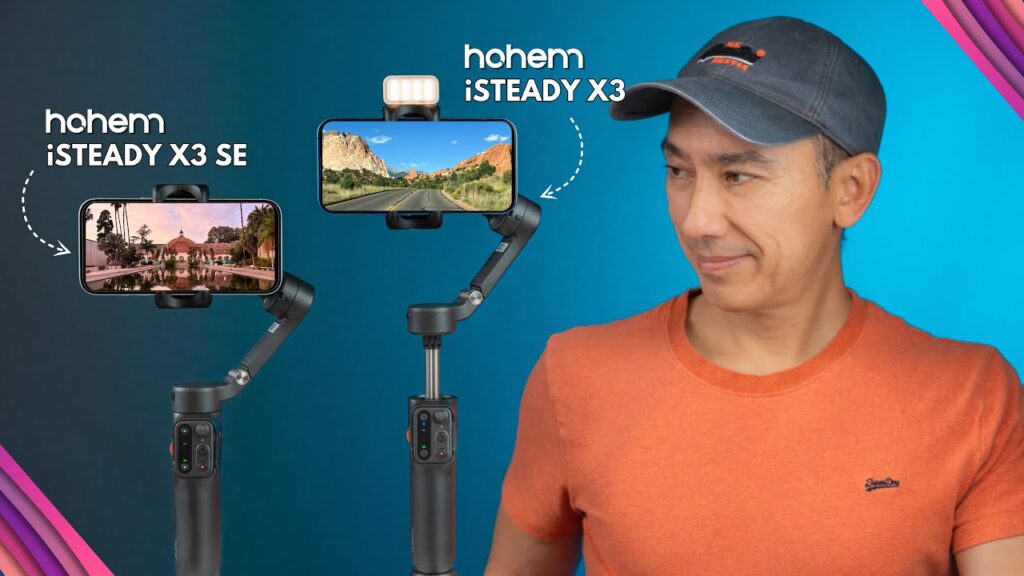Design and Features
The brand hem just released two new gimbals, the iSteady X3 and the iSteady X3 SE. The SE is a more basic version, but the design and features of these two new gimbals are very similar to the ones on the B3 that they released recently, but they have a much lower price. These are two great options if you don’t want all the features that the B3 has or if you don’t want to spend too much on a gimbal.
In the Box
Inside the box, you’re going to find a gimbal, a fuel light, a charging cable, and a carrying pouch. The SE version will not include the fuel light, which is the first difference between these two gimbals.
Design and Portability
I like the fact that Hohem has been putting a lot of effort into making their gimbals have a more stylish design. These two devices have a weight of 400g and they will support smartphones up to 300g. When folded down, these gimbals have a compact size, making them easy to carry around. Setting them up for use is quick and easy, perfect for capturing moments on the go.
X3 vs X3 SE
The big difference between these X3 gimbos and the V3 three is that none of these have the tracking sensor that the V3 has. But the good news is that you can still use the tracking that they offer inside the Hem app by selecting a subject or an object on the screen. In my opinion, it is very sticky and reliable, but I think that the sensor on the V3 does a better job if there are random people in the frame.
Remote Control Feature
I do have to admit that the tracking sensor is my favorite feature, but I’m glad to see that h gave this gimbos one of the features that many users like – you can remove the control panel from the main unit to be used as a remote control. It has its own battery and you can see that it even has its own charging port, but every time that you put it back in here, it is going to get charged by the Kimbo itself. Every single function of the X3 can be activated with this. You can use the joystick to move the camera around, you can start or stop recording you can zoom in and out out and if you want to use the trigger functions to reenter or flip the camera around the remote has this button on the right side. So you can use those features. According to my tests, the maximum range is around 15 to 18 M, and this remote control adds a lot of value not only for solo content creators, but it makes the gimbo so much easier to use on different situations where you don’t need to get close to the gimbo to be able to control it. It does save quite a a bit of time when you want to make changes in your composition, and I like that this is part of the gimbo and not something extra that you need to buy, and I feel that it is less likely to leave it back home because you forgot to bring it with you just like on the V3.
Hohem iSteady X3 Review
The Hohem iSteady X3 features a built-in extension rod that can be extended up to 20 cm or 8 in, allowing you to adjust the angle at the top. This feature is particularly useful for vlogging videos or capturing more background in your shots. It also comes in handy for taking pictures or videos where you need to frame yourself within the shot. Additionally, the extension rod helps you capture low angle shots without straining your back.
Design and Features
The handle of the iSteady X3 is of a great size and feels comfortable to hold at the bottom. The gimbal also comes with tiny legs that can be pulled out to be used as a tripod. This is incredibly useful in situations where you may have forgotten your tripod or simply do not want to carry one around. Despite appearing fragile, these tripod legs are surprisingly sturdy and will stabilize the gimbal without causing excessive wobbling. Furthermore, the gimbal is equipped with a quarter-inch thread hole at the bottom, allowing you to attach it to a regular tripod for even more stability.
Hohem iSteady X3 SE Review
The iSteady X3 SE does not feature the extension rod or built-in tripod that the X3 has. Instead, it comes with a small tripod that can be attached to the bottom of the gimbal for added stability. Additionally, for those who prefer not to use the extension rod, the SE model is a great alternative that still provides excellent gimbal stabilization.
Compatibility and Additional Accessories
For users of the iSteady X3, there is the option to attach the Fi light at the top of the gimbal, which is magnetic but also secured by a locking system to keep it in place. This feature allows for additional lighting options when shooting in low-light conditions or when extra illumination is needed. Both the X3 and X3 SE are compatible with a wide range of smartphones and provide excellent stabilization for capturing smooth and professional-looking footage. With their budget-friendly price tags of under $100, the Hohem iSteady X3 and X3 SE are great options for anyone looking to enhance their smartphone videography capabilities without breaking the bank.
Field Light Attachment
The field light of the Hohem iSteady X3 and X3 SE can be attached facing forward or backward, working in horizontal and portrait mode. It is dimmable and provides sufficient brightness for situations where extra light is needed. The light also offers three different presets at 2700, 5000, and 6500 Kelvin, ensuring versatility in various lighting conditions.
Motion Range and Stabilization
The T axis on these two gimbals have a limited range of motion, which is common for compact designs like the DJI Osmo Mobile 6 or the Insta360 Flow. Despite this limitation, the iSteady X3 series excels in terms of stabilization, making your videos appear smoother when capturing different movements. Depending on the gimbal mode used, it can maintain a straight horizon even while walking or running. While some up and down movements may still be present, they can be minimized with practice and familiarity with the gimbal’s modes.
Functionality and Controls
The iSteady X3 features a mode button below the joystick, allowing users to easily switch between different gimbal modes. On the left side, there is a small display that indicates which mode is active. The available gimbal modes include pan, follow pan, tilt follow, and POV. Additionally, users can lock all axes on the left side. The two buttons can be customized to zoom in or out, or to adjust manual focus, which is compatible with both iPhones and Android smartphones.
Inception Mode
You can also use Inception mode to make the camera spin automatically by pressing the M button three times, but because of the compact design, it will have a limited rotation. So spinning 360 is not going to be possible inside the app. You’re going to be able to record regular videos, use slow motion, time lapses, and hyperlapses.
Recording Features
If you have an iPhone, you’re going to be able to record using 4K up to 60 frames per second, and you can change the ISO and the shutter speed manually. For Android devices, it seems that you can now change the ISO and the shutter speed manually as well. Inside the app, we get the option to record at 60 frames per second, but some devices may experience strange behaviors.
Compatibility and Pricing
I really like what Hohem is doing here with a new lineup of compact gimbals. We now have the option to choose one of them based on what we need on a gimbal and the budget that we want to spend. In my opinion, the best part is that the design and everything inside the X3 and X3 SE is the same. So you get the same detachable remote control, stabilization will give you the same results, and the payload and battery life are the same. However, the X3 is priced at $99, while the SE version has a lower price of $69. You’re not going to get the fill light, the extension rod, or the built-in tripod with the SE version.
Overview
For just $69, the Hohem iSteady X3 and X3 SE are great smartphone gimbals that offer excellent stabilization and functionality for your video recording needs. While some may not use gimbals frequently, these models provide a solid option at an affordable price point.
Pros of iSteady V3
The iSteady V3 is preferred by some due to its AI tracking sensor, which allows for tracking without the need for the Hohem app. This feature enables users to utilize other apps with tracking capabilities, enhancing the overall filming experience. Additionally, the Cinematic mode available on iPhones is a standout feature for creative filming.
Comparison of Models
While the iSteady X3 and X3 SE lack the AI tracking sensor found in the iSteady V3, they still offer impressive stabilization and functionality for smartphone videography. These models are affordable options for those looking to enhance their video quality without breaking the bank.
Where to Buy
If you are interested in purchasing any of these gimbals, the links are provided below for your convenience. By using the links, you can also support the channel that provided this review. Don’t forget to like the video and consider investing in a quality smartphone gimbal to elevate your videography skills.
Conclusion
Overall, the Hohem iSteady X3 and X3 SE are great smartphone gimbals that offer excellent value for their price. They provide smooth stabilization for your videos and are easy to use. If you’re looking for an affordable gimbal that gets the job done without breaking the bank, these gimbals are definitely worth considering.