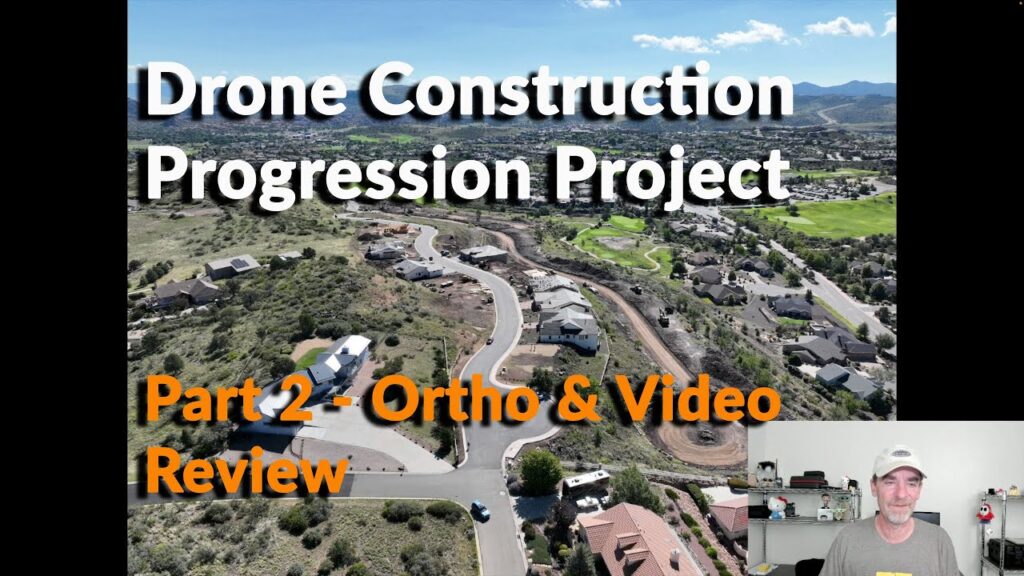The Orthomosaic Process
After offloading all the files from the job site, I start my workflow process by creating the orthomosaic. I typically use two software programs for this – MetaShape and WebODM. MetaShape allows me to check the images and ensure everything is in order, while WebODM is my go-to for presentation purposes.
For this particular project, I decided to make a Solstice orthomosaic from the photos I took on September 3rd. I imported a total of 409 images, which included both the north-south and east-west passes. In the previous part, I explained the importance of taking these different angles to capture a comprehensive view.
The Final Model
Once all the photos were aligned, I proceeded to build the mesh, add textures, and create the point cloud, digital elevation model, and orthomosaic. The orthomosaic is especially interesting to our clients, as it provides a detailed and accurate representation of the area captured by the drone.
As you can see from the final model, the orthomosaic turned out well. It showcases the site from a bird’s eye view, allowing you to see the various structures, land contours, and other important details. This kind of visual representation is incredibly useful for planning, analysis, and documentation purposes.
Benefits of Orthomosaic
Orthomosaic mapping serves various purposes and offers several benefits to different industries. Here are a few key advantages:
- Accurate Measurements: By using advanced algorithms and image processing techniques, orthomosaic maps provide highly accurate measurements. This is particularly beneficial for construction companies, land surveyors, and architects.
- Effective Communication: Orthomosaic images and videos allow for clear and concise communication between project stakeholders. By providing a comprehensive view of the site, everyone involved can understand the project’s progress and make informed decisions.
- Time and Cost Savings: Orthomosaic maps eliminate the need for traditional surveying methods, which can be time-consuming and costly. Drones equipped with high-resolution cameras can capture the necessary data in a fraction of the time, reducing overall project expenses.
- Improved Safety: By using drones to capture data, workers can avoid potentially hazardous situations. Drones can reach elevated or inaccessible areas without putting individuals at risk, making them an invaluable tool for site inspection and monitoring.
Note: If you haven’t watched part one of this series, I recommend doing so before continuing with part two. It will provide you with important background information on the videos and images we imported for this project.
go ahead and close out a web odm as well. So once we have our geotiff exported, we can then bring it into another software called QGIS, which is a geographic information system. Now QGIS allows us to overlay different layers of information onto our geotiff, such as property boundaries, roads, and other relevant data. This helps us in analyzing the orthomosaic and understanding the construction progression of the drone project.
Analyzing the Orthomosaic
In QGIS, we can zoom in and out of the orthomosaic to get a closer look at specific areas. This is particularly useful when we want to examine the construction progress of individual homes. By zooming in, we can see the exterior walls, roofs, and other details of each house. This allows us to track the progress of construction over time and identify any changes or improvements that have been made.
Additionally, QGIS allows us to measure distances and areas within the orthomosaic. This is helpful in determining the size of each house or the total area covered by the entire community. With these measurements, we can compare different stages of construction and quantify the progress that has been made.
Comparing Before and After Orthomosaic Models
One of the key features of our drone construction progression job is the ability to compare before and after orthomosaic models. This allows our clients to see the changes that have occurred in the construction site over time. By overlaying the orthomosaic models from different dates, we can clearly visualize the progress and identify any modifications that have been made.
For example, if a client wants to see the changes in a particular area from July 23rd to August 20th, we can easily generate a side-by-side comparison. This helps them to assess the efficiency and effectiveness of the construction process and make any necessary adjustments or improvements.
Expanding Flight Path for Better Coverage
In order to capture a more comprehensive view of the construction site, we recently expanded our flight path. By adjusting the flight path, we were able to capture additional images and ensure that no areas were missed. This helps us to create more detailed orthomosaic models and provide our clients with a better understanding of the construction progression.
Future Improvements
While our drone construction progression job has been successful so far, we are constantly looking for ways to improve and enhance our services. One area we are currently exploring is the use of artificial intelligence (AI) in analyzing the orthomosaic models. By using AI algorithms, we hope to automate the process of identifying changes and improvements in the construction site, saving time and effort for our clients.
Setting up Overlays for Before and After Comparison
In order to create before and after comparisons using orthomosaic images, it is necessary to set up overlays. Many people have asked how to align these images, so let’s take a closer look at the process. For today’s demonstration, I have already prepared the August 20th and September 3rd orthomosaic files, which are full-size Geo TIFFs. It’s important to note that these files are very large, with the August 20th file being 1.4 gigabytes and the September 3rd file being 1.55 gigabytes. Due to their size, we do not embed these Geo TIFFs on our website but can provide them to customers via Dropbox or other means.
Exporting Models for Sketchfab and Orthomosaic Comparison
Before we discuss the process of setting up overlays, I want to mention that once our drone construction project is completed, we can export a model for Sketchfab and create an orthomosaic for before and after comparison. This allows us to provide a detailed view of the progress made during the project.
Using Overlays for Comparison
Now let’s focus on how to set up overlays for comparing the before and after images. To do this, we need to use specialized software or tools that allow us to superimpose one image onto another. By aligning certain points of interest in both images, we can accurately compare the changes and progress made over time.
Choosing the Right Software
When it comes to setting up overlays for orthomosaic comparison, there are several software options available. Some popular choices include Pix4Dmapper, DroneDeploy, and ArcGIS. These software packages offer advanced features and precise alignment capabilities, allowing us to accurately compare two or more orthomosaic images.
Aligning Geo Tiffs
To align the Geo TIFFs, we need to identify common features or points of interest between the images. These could include landmarks, buildings, or other identifiable elements. Using the features as reference points, we can adjust and align the images in the software. This ensures that the images are properly overlaid and accurately represent the changes that have occurred.
Benefits of Orthomosaic Comparison
By using overlays and comparing orthomosaic images, we can provide clients with a clear visual representation of the progress made during the construction project. This allows them to see the transformation and understand the impact of their investment. Additionally, it provides a valuable tool for project documentation and future reference.
The Importance of Photoshop in Drone Construction Progression Job
When it comes to a drone construction progression job, the use of Photoshop or a similar editing software, such as Affinity Photo, is crucial. These programs allow for the manipulation of images and the creation of orthomosaics and video reviews. In this article, we will explore the role of Photoshop in this process and how it aids in providing accurate and informative results.
The Process of Opening and Reading TIFF Files
In order to begin the construction progression job, the first step is to open and read TIFF files in Photoshop. These files can be quite large, often exceeding 1.5 gigabytes in size. Once Photoshop opens, the user can drag the TIFF file onto the program for further processing.
Labeling and Organization for Reference
To keep track of the different files and dates, it is essential to label and organize the image layers in Photoshop. This allows for easy reference and avoids confusion. By relabeling the layers with the respective dates, such as “August 20th” or “September 3rd,” the user can quickly identify and distinguish between the different images.
Aligning Images for Comparative Analysis
One of the main goals of a construction progression job is to identify and analyze the changes that have taken place over time. To achieve this, it is necessary to align the images accurately. Initially, the images may not be perfectly aligned, but Photoshop provides a solution through its Auto Align feature. By highlighting both image layers and going to the edit menu, the user can select Auto Align to ensure proper alignment and ease of comparison.
The Purpose of Construction Progression Job
The purpose of a construction progression job is to provide clients with a clear indication of the changes that have occurred on the construction site since the last visit. This information is valuable for tracking project progress, identifying potential issues, and making informed decisions. By recording and documenting these changes through the use of drones and editing software like Photoshop, construction professionals can have a visual representation of the construction site’s evolution.
The Challenges of Handling Massive Files
One of the challenges faced in a drone construction progression job is dealing with massive files. As mentioned earlier, these files can exceed 1.5 gigabytes in size, which can cause issues with storage and processing capabilities. However, with the right software and hardware, such as Photoshop and powerful computers, this challenge can be overcome, allowing for efficient analysis and review of the drone-captured images.
In conclusion, Photoshop plays a crucial role in a drone construction progression job by enabling the manipulation and analysis of images. With its features like opening and reading TIFF files, labeling and organization for reference, aligning images, and handling massive files, Photoshop makes the construction progression process efficient and accurate. By utilizing these tools, construction professionals can provide their clients with valuable insights into the progress and changes occurring on their construction sites.
August 20th: Overcast Day
Looking at the layers panel, we can see that August 20th is turned on. On this day, the weather was overcast, resulting in muted lighting. This affects the color of the images, as well as the level of detail that can be seen. Shadows are less prominent on overcast days, allowing for clearer visibility of objects. However, it’s important to note that this can cause certain issues, such as larger shadows on sunny days.
September 3rd: Clear Skies
Now, let’s switch to September 3rd by turning off the August 20th layer. This day was not overcast, and the difference in lighting is evident in the images. The color of the Orthomosaic has changed, reflecting the ambient light conditions. It’s important to consider the time of day when capturing footage, as it can greatly impact the final result.
Comparing August 20th and September 3rd
By zooming in on the images, we can take a closer look at Site 47, as well as the newly developed Site 48. On August 20th, the construction progress is visible, with the footings and some concrete already in place. By comparing this to the September 3rd image, we can assess the progression of the construction project. It’s important to document these changes over time to track the project’s development and identify any discrepancies.
Using a zoom level of 6.25, we can analyze the images in detail and gather valuable insights about the construction site. This aerial perspective allows for a comprehensive view of the project, highlighting the improvements made over time and identifying any potential issues that need to be addressed.
Orthomosaics and video review play a crucial role in construction projects. By capturing aerial footage and creating detailed maps, project managers can monitor progress, identify areas of improvement, and ensure that the construction is on track. These visual tools provide a comprehensive overview of the project, aiding in decision-making and facilitating communication between stakeholders.
Aligning and Exporting Ortho Images
When working with ortho images in drone construction progression, it is crucial to ensure that the images are aligned properly. To achieve this, it is important to export the images and compare their sizes. If you are using software like WebODM, make sure that the exports match up closely. Using different settings may result in misalignment, so it is necessary to incorporate this into your workflow process.
Tracking Changes Over Time
An interesting aspect of drone construction progression is tracking changes over time. By comparing the ortho images from different months, it is possible to observe any major changes in the construction site. For example, let’s take a closer look at the changes between August and September. While there might not be significant differences in some buildings, it is evident that changes have occurred. However, it is important to ensure that the layers are properly aligned to accurately observe any changes.
Locking Layers in Place
To avoid accidentally misaligning layers, it is advisable to lock them in place. In case you mistakenly drag a layer and misalign it, you can easily rectify the issue by going back to the editing stage and auto-aligning the layers again. Locking layers helps maintain the accuracy and integrity of the ortho images throughout the construction progression.
Considering these factors and incorporating them into your workflow process will enhance the precision and reliability of your drone construction progression job. By aligning ortho images accurately, tracking changes over time, and locking layers in place, you can effectively analyze the construction site and document its progression with accuracy. Remember to pay attention to the export settings and consistently check for alignment to ensure the best results in your orthomosaics and video reviews.
Exporting as JPEG
The next step in the drone construction progression job is to export the current image as a JPEG. This will allow for a smaller file size, as the original image is quite large. It is important to have a smaller version of the image, as it is not ideal to have such a large file on a website.
Aligning the Image
After exporting the image, it is important to ensure that everything is perfectly aligned again. Sometimes, when working with large files, there may be slight alignment issues. By clicking outside of the image, it is possible to realign everything and make sure it looks tidy.
Exporting Multiple Versions
In this particular case, it is recommended to export two versions of the image: one for August 20th and one for September 3rd. Both versions will be exported as JPEGs. These final versions can then be loaded into the presentation page later on. It is not necessary to go through the save process immediately, as this is a casual demonstration.
Adding Labels
It is important to remember to add labels to the images. This can be done later in the process, but it is a crucial step. Labels provide additional information and context to the images, making them more informative and useful.
Resizing the Image
The image size of the current project is quite large, with dimensions of 2577 pixels by 16390 pixels. However, when looking at it in terms of inches, the dimensions are 355 by 227 at 72 DPI. This indicates that the image can be resized significantly, providing plenty of room to work with and allowing the clients to easily handle the image.
By following these steps, the drone construction progression job can progress smoothly and efficiently. Exporting the image as a JPEG, aligning everything properly, exporting multiple versions, adding labels, and resizing the image are all important aspects to consider. This ensures that the final product is of high quality and meets the necessary requirements.
Preparing the Deliverables
Before diving into the drone construction progression job, it is important to have all the necessary deliverables ready. This includes JPEG files for before and after comparisons, videos, and still images. These elements will be used to show the progress and changes over time.
Building the Web Page
Once the deliverables are prepared, the next step is to work on the web page. This involves aligning the JPEG files based on their dates and creating a visually appealing layout. The goal is to present the information in a clear and organized manner.
The Role of Videos
Now, let’s talk about the importance of videos in drone construction progression. Videos provide a dynamic perspective and allow viewers to see the construction site from different angles. They offer a more immersive experience and help capture the scale and progress of the project.
Understanding Waypoint Missions
When using the Mavic 3 Enterprise for waypoint missions, it is important to become familiar with its unique behavior. Setting up a fake waypoint as the first point can help ensure a smooth mission. By aligning the drone’s flight path with previous visits, it becomes easier to compare videos and track progress accurately.
Overlaying Images Over Time
One of the benefits of this drone construction progression job is the ability to overlay images over time. By saving and comparing still images from different visits, it becomes possible to visualize the changes and improvements made to the site. This valuable information can be shared with clients to demonstrate the progress of the project.
Curved Turns and Experimentation
Upon initial observation, the curved turns of the Mavic 3D drone do not appear to be functioning optimally. There seems to be some jerking and stuttering, particularly at ground level. It is clear that further experimentation is needed to rectify these issues.
Speeding Up and Stabilizing Footage
To improve the quality of the footage, we will be speeding up the videos and implementing stabilization techniques. The initial footage, along with the previous video, will be imported into Final Cut Pro and aligned for the upcoming flight.
Additional Videos
In response to a request from one of the engineers, we have recorded a few extra videos. One of these is a top-down video, which provides a specific perspective. Alongside the standard orthomosaics and full-sized ortho, this additional video will offer valuable insights into the project.
Flight Path Adjustments
During the latest flight, a new flight path was established for the drone. This will allow for easier replication of the same path in future flights. By having a consistent flight path, we can closely compare the results and assess any improvements made.
Exploring the Surrounding Area
As the drone maneuvers its way through the project site, it also provides an opportunity to observe the neighboring areas. In this case, we flew to the western side of the property and proceeded towards the east. The flight appears to be progressing smoothly, with minimal jittering or disturbances.
Golf Course and Direction
During the flight, it becomes evident that there is a golf course situated to the left of our path. This geographical information adds context and aids in better understanding the surroundings of the project site. The drone is currently flying from east to west, gathering valuable data along the way.
The Progression of Drone Construction Jobs – Orthomosaics and Video Review – Part 2
Additional Flight and Geotiff Package
As part of the ongoing construction project, there is a need for additional flight to capture more footage and data. The construction team has requested a fullsize geotiff package, which will be provided via Dropbox for them to download and process in their own software.
Continued Video Capture
Another video is captured, capturing the tail end of the previous one. This continuous video documentation allows for a comprehensive review of the construction progress.
Next Steps
The next step in this drone construction job is to further analyze and work on the data captured. The video footage and geotiff package will be carefully reviewed and processed to ensure all necessary information is extracted from them. Unfortunately, there is a missing file that was deleted earlier, but it will be addressed separately.
Library Organization
In the final cut of the project, several libraries are used to organize the collected data. The Mavic 3 Enterprise class, 2022 projects, and the Solstice project are among those libraries. Each library holds a significant amount of data, contributing to the overall progress review.
Cleaning Up
In order to maintain an organized workspace, unnecessary files and events are moved to the trash folder. This allows for a more streamlined workflow and easier access to relevant data.
Please note that this article was created using HTML tags to format the text.
Orthomosaics and Video Review
When it comes to drone construction progression jobs, one important aspect is the creation of orthomosaics and video reviews. These provide a detailed visual representation of the site and its development over time.
Solstice Project
In our previous article, we discussed the Solstice project and its progress. Today, we will be delving deeper into the process and the tools used to create orthomosaics and video reviews.
Flight Path and Site Labels
In order to capture accurate and comprehensive data, it is crucial to plan the drone’s flight path carefully. This ensures that every corner and aspect of the site is covered. In the Solstice project, we have followed a similar flight path for each capture, allowing us to compare progress over time.
Additionally, we have utilized a motion tracker plugin called “call out pop” to create site labels. These labels indicate specific locations on the site, such as Site 42 or Site 43. This feature adds a layer of convenience and clarity for viewers.
Edit and Deliverables
Before delivering the final results to our clients, there is a fair amount of editing required. This ensures that the orthomosaics and video reviews are of the highest quality and provide a comprehensive view of the site’s development. It is important to note that this editing process can be time-consuming, especially if there are multiple types of flights involved.
Depending on the project requirements, additional features such as 3D models, video flight paths, still flight paths, and panoramas may need to be incorporated. These features enhance the overall experience and provide a more detailed analysis of the site.
Continued Exploration
Although we have made considerable progress in utilizing drone technology for construction progression jobs, there are still many features and possibilities yet to be explored. The use of drones in construction opens up limitless opportunities for data collection and analysis, and we have only scratched the surface.
As technology continues to advance, we can expect even more innovative tools and techniques to enhance our capabilities in capturing and reviewing construction sites. The Solstice project serves as a stepping stone in this progression, and we look forward to the future of drone construction.
Setting up Flights and Uploading to the Web
Setting up and executing flights is an essential part of drone construction progression. In this phase, precision is key as the goal is to position the drone exactly where it needs to be for capturing high-quality footage and images. By ensuring that the drone is stabilized, the construction team can proceed with confidence.
Once the flights have been successfully conducted and the necessary data has been acquired, the next step is uploading the content to the web. This crucial step allows for the final presentation of the project. Whether it’s for a client or for internal purposes, presenting the findings and progress on a web page is an effective way to showcase the work done.
Stills and Their Applications
Stills, or still images, play a significant role in the construction progression job. In the next video, we will take a closer look at the capabilities of stills and discuss their importance. These images can capture essential details that might not be as evident in video footage. They provide a snapshot of a specific moment, allowing for closer examination and analysis.
One of the primary uses of stills is documentation. They serve as visual records, documenting the construction process and any changes or developments that occur over time. These images can be invaluable for future reference, analysis, or even legal purposes.
Additionally, stills can be used for monitoring purposes. By comparing images taken at different stages of the construction project, the team can assess the progress made and identify any areas that require attention. Stills allow for a comprehensive overview and help in decision-making for further steps in the project.
Assembling the Findings on the Web Page
After all the necessary flights, data collection, and documentation, it is time to assemble the findings on a web page. This final step brings everything together and allows for easy accessibility and sharing of information. By organizing the content in a visually appealing and user-friendly manner, stakeholders can easily understand and review the progress made.
The web page serves as a comprehensive platform where drone operators can present their work, share insights, and collaborate with others involved in the project. It becomes a centralized hub for information, providing a holistic view of the construction progression and enabling effective communication and decision-making.
Conclusion
In summary, our drone construction progression job is an essential tool for monitoring and analyzing the construction progress of a project. With the use of orthomosaic models and software like QGIS, we are able to provide our clients with valuable insights and data, allowing them to make informed decisions and optimize their construction processes. As technology continues to advance, we are excited to explore new possibilities and innovations in this field.
Setting up overlays for orthomosaic comparison is an essential step in showcasing the progress of a construction project. By accurately aligning and superimposing the before and after images, we can provide a comprehensive visual representation of the transformation that has taken place. This not only benefits the clients but also serves as valuable documentation for future reference.
In conclusion, setting up flights and capturing footage from drones is a crucial aspect of the construction progression job. Uploading the content to the web enables effective presentation and sharing of findings. Stills, with their unique capabilities, provide valuable visual documentation and aid in monitoring progress. Finally, assembling the findings on a web page brings everything together, creating a platform for collaboration and communication.