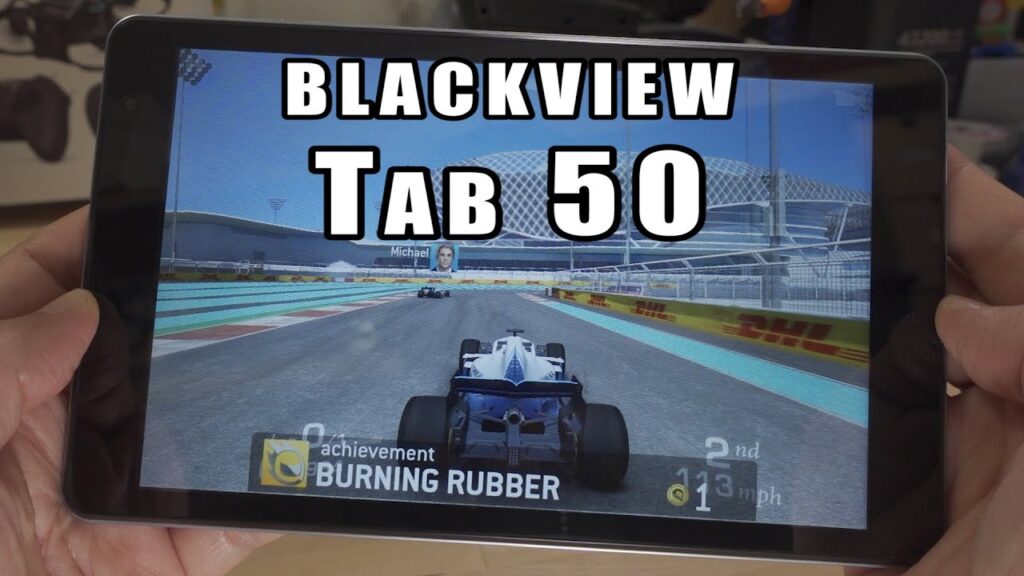Design and Display
The Blackview Tab 50 Wifi is an 8-inch tablet available in space gray or sky blue. In this review, we will specifically focus on the space gray variant. The tablet boasts a sleek and modern design, with a slim and lightweight build. The back of the tablet features a smooth finish, giving it a premium look and feel.
Specifications
The Blackview Tab 50 Wifi runs on Android 13, the latest version of the popular operating system. It sports an 8-inch IPS display with a resolution of 1280 by 800, providing sharp and vibrant visuals. With 4GB of RAM, the tablet offers smooth and lag-free performance. The device also has 128GB of ROM, which provides ample storage space for all your apps, media, and files. The storage is based on eMMC technology, a type of flash storage that ensures fast and efficient data transfer.
Battery Life
One of the standout features of the Blackview Tab 50 Wifi is its impressive battery life. Equipped with a 5580mAh battery, the tablet offers long hours of usage on a single charge. For video playback, users can enjoy approximately six to seven hours of screen time. If you’re using the tablet for web surfing or reading e-books, you can expect even longer battery life.
Camera
While the Blackview Tab 50 Wifi does come with a front-facing 3-megapixel camera and a rear-facing 2-megapixel camera, it’s important to note that the camera quality is not the tablet’s strong suit. Both cameras produce mediocre results and are not suitable for capturing high-quality photos or videos. However, it’s worth mentioning that this tablet is primarily intended for tasks such as browsing the web, watching videos, and using apps, rather than photography.
Overall, the Blackview Tab 50 Wifi is a reliable and efficient tablet that offers a seamless user experience. With its powerful specifications, sleek design, and long-lasting battery life, it is a great option for anyone in need of a portable and versatile device. Whether you’re a casual user or a multimedia enthusiast, this tablet can meet your needs and provide an enjoyable and efficient user experience.
The Blackview Tab 50 WiFi Review
In the Box
When purchasing the Blackview Tab 50 WiFi, you will receive the tablet itself, a USBC cable for charging, a user guide, and a wall adapter. It is worth noting that the wall adapter provided may be either European or Chinese, depending on the region. However, when ordering from the website, you can select the appropriate plug for your region.
Tablet Design
The Blackview Tab 50 WiFi boasts a sleek and shiny design. The tablet comes with a pre-applied plastic screen protector, ensuring a clean and protected display. While the exact materials used for the screen protector are not specified, it offers a reliable layer of defense for the underlying screen.
Features and Functionality
With a budget price tag of around $100, the Blackview Tab 50 WiFi competes with tablets such as the Amazon hd8 Fire in terms of features and functionality. However, the Blackview Tab 50 WiFi offers better value for money.
The Build and Design
The Blackview Tab 50 Wifi is made entirely of plastic, which is expected considering its budget-friendly nature. The device comes in a sky blue color and features a rear-facing camera and flash. The dimensions of the tablet are not specified in the given text, but they will be provided on the screen. It weighs 355 grams, making it slightly heavier than most smartphones but still manageable.
Physical Features
The tablet is equipped with various physical features for convenience and versatility. Located on the top of the device, you will find the power switch, lock button, and volume rocker. There is also a 3.5mm headphone jack, which is not commonly seen in recent devices. This feature allows you to easily connect your headphones or external speakers.
Expandable Storage
One notable feature of the Blackview Tab 50 Wifi is the presence of a micro SD card slot. This slot allows you to expand the storage capacity of the tablet by inserting a card of up to 1TB. However, the tablet already comes with a sufficient storage capacity of 120GB, which should be more than enough for regular usage. If you plan on storing a lot of media files such as videos and photos, the expandable storage option will be highly useful.
Audio Quality
The tablet is equipped with two speakers located at the bottom. While they produce loud sound, it is important to note that the audio is only mono. This means that the sound only comes out from one side and not both, resulting in a lack of stereo effect. Despite this, the audio output is still relatively loud and should be satisfactory for most users. If you are particular about stereo sound, it is recommended to use external speakers or headphones for a better audio experience.
In conclusion, the Blackview Tab 50 Wifi offers a budget-friendly option for those in need of a reliable and versatile tablet. With its plastic build and sky blue color, it may not be the most premium-looking device, but it gets the job done. The physical features such as the headphone jack and expandable storage option add to its convenience. While the audio quality may not be the best due to its mono output, it is still loud and suitable for everyday use.
Screen Quality and Viewing Angles
The Blackview Tab 50 Wifi may not have the best clarity, but the screen is fairly bright. It offers decent viewing angles. However, it is important to note that the screen is highly reflective and acts as a fingerprint magnet. Therefore, it is recommended to use a matte screen protector to minimize reflections.
Display and Operating System
The tablet features an IPS display, which provides reasonable image quality for its price range. It runs on Android 13 with a customized skin called Doki OS version 3. The user interface is similar to stock Android, with minimal pre-installed apps and bloatware.
Storage and Google Apps
With 128 GB of storage, the Blackview Tab 50 Wifi offers ample space for user needs. It comes pre-loaded with standard Google Apps such as Play Store, YouTube, Google Maps, and more. Additionally, users have the flexibility to install their preferred apps and games.
Unique Split Screen Feature
One of the standout features of the Blackview Tab 50 Wifi is its unique split screen functionality. Unlike other tablets on the market, this device allows users to have one app running on the top half of the screen and another app running in the middle. What’s even better is that you can adjust the size of each app according to your preference. For example, you can have the Chrome browser open on the bottom half while watching a YouTube video on the top. This split screen feature adds a new level of multitasking convenience to the tablet.
Large Screen for Enhanced Viewing
One of the main advantages of using a tablet instead of a smartphone is the larger screen size. The Blackview Tab 50 Wifi does not disappoint when it comes to screen real estate. With a generously sized display, this tablet is perfect for those who struggle to read content on smaller smartphone screens. Whether you enjoy reading e-books, browsing the web, or watching videos, the Blackview Tab 50 Wifi provides a comfortable viewing experience with its expansive screen.
Affordable and Versatile
Priced at around $100, the Blackview Tab 50 Wifi is an affordable option for those looking for a budget-friendly tablet. It offers a range of features and functionalities that make it a versatile device for various purposes. Whether you need a tablet to keep by your bedside for nighttime reading or as a secondary device for your kids, the Blackview Tab 50 Wifi fits the bill. While you may still care if it gets broken, its affordability means that it won’t be a significant loss if accidents do happen.
The Sturdy Blackview Tab 50 WiFi
If you’re looking for a durable tablet that can withstand a few accidental drops, the Blackview Tab 50 WiFi is a great choice. Its sturdy build ensures that it won’t easily break, even after numerous falls. While it may not be the most high-end tablet on the market, it offers decent performance for everyday tasks like web browsing and reading ebooks.
Video Playback and Resolution
When it comes to playing videos, the Blackview Tab 50 WiFi performs well. It can handle most YouTube videos at 1080p resolution without any issues. However, it struggles with 4K videos, as the lower-end processor causes some stuttering. It’s important to note that this tablet’s screen resolution is lower than 1080p, so you wouldn’t be able to fully appreciate 4K videos anyway. As long as you stick to 1080p videos, you should have a smooth playback experience.
Audio Quality
The audio quality on the Blackview Tab 50 WiFi is decent, but it has its limitations. At the lowest volume setting, the audio is clear. However, as you increase the volume, it can become distorted, particularly above the 60 volume mark. The speakers on this tablet are more on the low-end side, so it’s best to not push the volume too high if you want to avoid audio distortion. For media consumption purposes like reading and web surfing, the audio quality should be sufficient.
Video Consumption and Gaming
The Blackview Tab 50 Wifi is a tablet that caters well to video consumption, particularly at 1080p resolution. If you enjoy watching videos, movies, or TV shows on your tablet, this device will provide a satisfactory experience. However, when it comes to gaming, the tablet is more suited for casual games like Tetris or board games. These types of games will work smoothly on the tablet, but if you are looking for a device that can handle more graphics-intensive games, this tablet may not be the best choice.
High-End Gaming and Graphics
If you are a dedicated gamer and prefer high-end gaming with intense graphics, the Blackview Tab 50 Wifi may not meet your requirements. This tablet is not designed to handle the demanding graphics of high-end games. To fully enjoy such games, you will need to invest in a more expensive tablet that can cope with the graphics requirements. Therefore, if gaming is your primary focus, it is recommended to look for a tablet that is specifically designed for gaming purposes.
GPS Absence
One important feature to note is that the Blackview Tab 50 Wifi does not have a GPS. This means that if you plan to use the tablet as a larger screen for drone apps such as DJI Fly or other drones that rely on GPS, this tablet will not be suitable. The absence of GPS functionality restricts its potential use as a companion device for drone enthusiasts who require GPS connectivity.
Target Audience
Considering the limitations of this tablet, it seems that Blackview is targeting a specific group of consumers with the Tab 50 Wifi. This tablet may appeal to individuals who are in the market for an affordable alternative to Amazon tablets. When comparing it to Amazon tablets, such as the Fire HD8, the Blackview Tab 50 Wifi offers more advantages. It comes with double the RAM and four times the storage capacity for a similar price. Additionally, it does not lock users into the Amazon ecosystem and does not display ads on the lock screen like Amazon tablets do. Therefore, if you are looking for a tablet with better specifications, more storage space, and a ad-free user experience, the Blackview Tab 50 Wifi could be a suitable option for you.
Overall, the Blackview Tab 50 Wifi is a decent tablet for video consumption, casual gaming, and those seeking an alternative to Amazon tablets. However, it may not satisfy the needs of high-end gamers or individuals requiring GPS functionality for drone applications. Consider your specific requirements and priorities before making a purchase decision.
Blackview Tab 50 Wifi Review
Performance
The Blackview Tab 50 Wifi offers a significant improvement in performance compared to the cheaper Amazon tablets available in the market. Although it may not boast top-end performance, it delivers a much better experience overall. If you are considering purchasing a tablet in the $100 price range, I highly recommend choosing this tablet over an Amazon tablet.
Freedom from the Amazon System
One of the key advantages of the Blackview Tab 50 Wifi is that it is not locked into the Amazon system. Unlike Amazon tablets, where users often encounter ads every time they want to use their device, the Blackview Tab 50 Wifi offers a more seamless and uninterrupted user experience. You will not be bombarded with advertisements, allowing you to enjoy your tablet without any disruptions.
Price and Additional Discounts
At its current price, the Blackview Tab 50 Wifi offers great value for money. Priced competitively, it is a worthy alternative to Amazon tablets in the same price range. Additionally, there may be additional discounts available, making it an even more appealing option for budget-conscious buyers.
Conclusion
In conclusion, the Blackview Tab 50 WiFi is an affordable option for individuals seeking a budget tablet. With its sleek design, included accessories, and strong performance, it surpasses competitors in the same price range. Whether you are using it for work or leisure purposes, the Blackview Tab 50 WiFi delivers a satisfactory experience.
The Blackview Tab 50 Wifi stands out with its unique split screen feature, allowing users to multitask effectively. Its large screen size ensures an enjoyable viewing experience, and its affordability makes it an attractive option for those on a tight budget. Whether you’re in need of a tablet for personal use or as a secondary device for your children, the Blackview Tab 50 Wifi offers great value for its price. Consider giving it a try and explore the possibilities that this versatile device has to offer.
The Blackview Tab 50 WiFi may not be the most powerful tablet out there, but it offers durability and decent performance for everyday tasks. Its sturdy build ensures that it can withstand accidental drops without breaking. While it may struggle with 4K video playback and has limitations in audio quality at high volumes, it is still a reliable device for media consumption activities like reading and web browsing. If you’re in need of a budget-friendly tablet that can handle your basic needs, the Blackview Tab 50 WiFi is worth considering.
In conclusion, the Blackview Tab 50 Wifi is an excellent choice for those seeking an affordable tablet. It outperforms cheaper Amazon tablets and liberates users from the Amazon system, providing a more seamless and enjoyable experience. With its attractive price point, it is a compelling option that should be considered when looking for a tablet in the $100 range.